|
Getting Started
|  |
Welcome to DashXL™! This dashboard editor allows you to fully customize your dashboard layout to fit your personal needs and style. You can add and delete objects, change their locations on the dashboard, and even add pictures from your computer to your dashboard view.
Each gauge is composed of several elements to allow for maximum customizability, from ellipses to arcs to rounded rectangles. For your convenience, gauges are available with their listed shapes and properties in the Example Gauges section. Or you can create your own from scratch!
When you first load up DashXL™, it will look something like this:
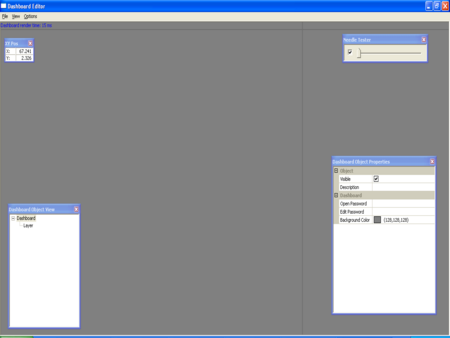
Four windows are open in the view:
These windows will open by default any time you create a new dashboard. You can turn these windows on and off under the View menu on the menubar.
NOTE: This is not a click-and-drag editor. Although there are some basic point-and-click functions, most of the positioning is done by entering the coordinates in the Dashboard Object Properties window.
So let's get started! Choose what you'd like to do next:
View our collection of existing objects and shapes
Create your own dashboard layout from the beginning