|
Fill Gauge
|   |
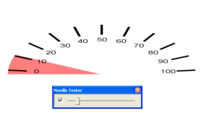
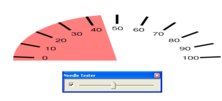


|
|
This is a simple gauge shown here in one layer. Set your center points to be the same for your needle, wedge, and tick marks. |
|
OBJECT |
PROPERTIES |
|
Container |
|
|
Wedge (child of container) |
|
|
Needle |
|
|
Wedge (child of needle) |
|
|
Tick Marks |
|
|
Line |
(Default Options) |
|
Text |
(Default Options) |