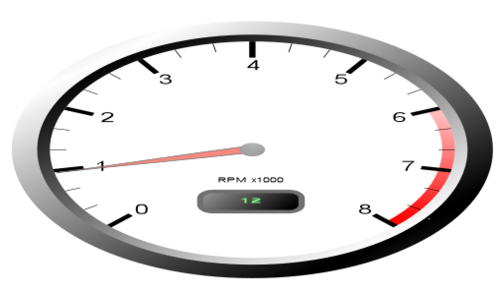|
OBJECT
|
PROPERTIES
|
|
Ellipse
|
- Horizontal Radius=19
- Vertical Radius=19
- Pen Style=Transparent
- Brush Style=Gradient
- Gradient Style=Linear
- Gradient Points=(Choose point one as the bottom right edge of the gauge and point two as the top left edge)
- Gradient Color Stops=
[0, (0, 0, 0), 255]
[100, (255, 255, 255), 255]
|
|
Ellipse
|
- Horizontal Radius=17
- Vertical Radius=17
- Pen Style=Transparent
- Brush Style=Gradient
- Gradient Style=Linear
- Gradient Points=(Choose point one as the top left edge of the gauge and point two as the bottom right edge)
- Gradient Color Stops=
[0, (0, 0, 0), 255]
[100, (255, 255, 255), 255]
|
|
Ellipse
|
- Horizontal Radius=16
- Vertical Radius=16
- Pen Style=Transparent
|
|
Arc
|
- Horizontal Radius=15.5
- Vertical Radius=15.5
- Arc Angle=337
- Arc Sweep=68
- Pen Style=Transparent
- Brush Style=Gradient
- Gradient Style=Linear
- Gradient Points=(Choose point one as the top of the arc and point two as the bottom of the arc)
- Gradient Color Stops=
[0, (255, 0, 0), 65]
[100, (255, 0, 0), 255]
|
|
Tick Marks
|
- Type=Circular
- Tick Count=9
- Label Start-End Range=0-8
- Horizontal Radius=16
- Vertical Radius=16
- Angle=135
- Sweep=270
- Length=15
- Label Position=22
|
|
Line
|
(Default Options)
|
|
Text
|
(Default Options)
|
|
Tick Marks
|
- Type=Circular
- Tick Count=25
- Horizontal Radius=16
- Vertical Radius=16
- Angle=135
- Sweep=270
- Length=8
|
|
Line
|
|
|
Text
|
(Default Options)
|
|
Text
|
- Position=(Click on where you want the center of your string to be)
- Format String=RPM x1000
- Value Type=Title (String)
- Height=1
- Width=1
|
|
Rounded Rectangle
|
- Center Point=(Below the center point of your text string "RPM x1000")
- Size=8; 3
- Radius=1
- Pen Width=0.5
- Pen Color=(112, 112, 112)
- Brush Style=Gradient
- Gradient Style=Linear
- Gradient Points=(For point one, select the right side of the rectangle. For point two, select the left side.)
- Gradient Color Stops=
[0, (0, 0, 0), 255]
[100, (255, 255, 255), 255]
|
|
Text
|
- Position=(Choose the center point of rounded rectangle)
- Format String=%.0f
- Use OBD-II Value box checked
- PID=SAE.RPM
- Value Type=Value (Number)
- Value System=English
- Height=1
- Width=1.5
- Brush Color=(128, 255, 128)
|
|
Needle
|
- Type=Circular
- Centerpoint=(Choose the center of the gauge)
- Sweep=270
- Range Start=0
- Range End=100
- PID=SAE.RPM
- Value Type=Value (Number)
- Value System=English
|
|
Line
|
- Start Point=(Use same coordinates as needle centerpoint)
- End Point=(Use outer edge of first tick mark)
- Width=1,0.8,0.5,0.2,0
- Pen Width=0.1
- Pen Color=(112, 112, 112)
- Brush Color=(234, 23, 0)
- Brush Opacity=128
|
|
Ellipse
|
- Center Point=(Use same coordinates as line start point)
- Horizontal Radius=1
- Vertical Radius=1
- Pen Style=Transparent
- Brush Style=Gradient
- Gradient Style=Radial
- Gradient Point 1=(Use ellipse center point)
- Gradient Point 2= (Pick point just below ellipse)
- Gradient Radius 1=1
- Gradient Radius 2=1
- Gradient Color Stops=
[50, (192, 192, 192), 255]
[100, (0, 0, 0), 255]
|